Save Your Vision!
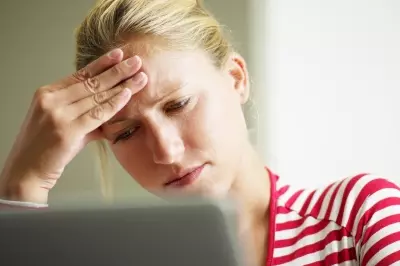
March is National Save Your Vision Month, and the American Optometric Association recommends you use this month to educate yourself about computer-related eyestrain. Read on to learn more about Computer Vision Syndrome and what you can do about it.
What causes Computer Vision Syndrome?
The AOA defines Computer Vision Syndrome as "the complex of eye and vision problems related to near work that are experienced during or related to computer use." Text on a screen is not like printed text in a book: it's made up of tiny points of light (pixels) that vary in degrees of brightness. Your eyes have to work much harder to keep on-screen text and images in focus. On top of that, you're staring straight ahead for hours at a time (usually in a dry office environment), and you tend to blink less when you're on the computer. All of these factors add considerable strain to your eyes.
What are the symptoms?
Computer Vision Syndrome can affect your productivity at work and includes symptoms such as general eyestrain, blurred vision, headache, dry or irritated eyes, double vision, and fatigue. Even if you aren't experiencing these symptoms yet, it's important to take precautions to protect your eyes when using a computer.
What can you do to protect your eyes?
Don't quit your day job just yet!
- Adjust computer resolution/contrast. Adjust your screen to the highest resolution your monitor will allow. Increase the font size you're reading, and adjust the contrast and brightness so that your eyes are comfortable-not too bright, not too dim.
- Minimize glare. Make sure you're not in front of any bright light sources-close the blinds, hit the dimmer switch, or move your computer. You can also purchase glare reduction filters for your monitor (make sure they have the AOA seal of approval).
- Check with your optometrist. Your regular prescription glasses may not be adequate for prolonged computer use. Check and see if you should get a pair to use just at work.
- Moisturize your eyes. Unless your job keeps you crying all day, chances are your eyes are dry. Use artificial tears, blink forcefully, and plug in a humidifier. Keeping your eyes moist will keep you comfortable and your vision clear.
- Take breaks. Doing repetitive
tasks can be stressful
and demanding on your eyes and your emotional
well-being. Make sure you take breaks when you can. Drink a glass of
water and walk over to a window, where you can let your eyes gaze at peaceful
scenery from a distance.
While you're at it...
Ergonomics aims to create the healthiest and most comfortable work environment. Sit up straight, don't sit too close to the computer screen, and keep your feet flat on the floor and your keyboard at elbow level. Preventing eye strain, carpal tunnel syndrome, and other work-related injuries will ensure that you lead the most productive and healthy work life possible.
References
http://www.aoa.org
http://www.nlm.nih.gov/medlineplus/ergonomics.html